Article: 50001
View or edit account information
You can view and edit your account information on the My Account page of 1040.com.
Under Account Settings, you can edit your Email, Username, and Password, as desired.
In the Security Center section, you also have the option to configure two-factor authentication, add or remove trusted devices, and change your security questions.
See Site Security, Security Questions, and Two-Factor Authentication (2FA) and Recover Your Username or Reset Your Password for details.
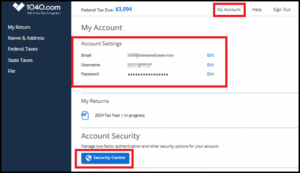
Delete account
This process cannot be reversed.
To permanently delete your account:
- Log in to your 1040.com account.
- Click My Account.
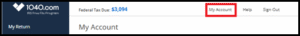
- Scroll to the bottom of the screen. Under Delete Account, click Delete your account.
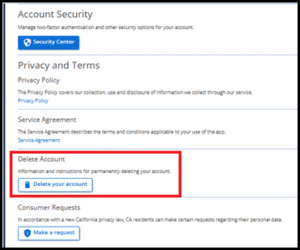
- A warning appears. If you wish to proceed, click Continue.
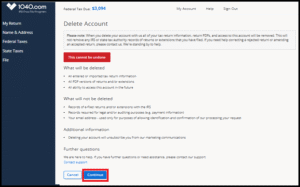
- Enter the email address associated with the account to confirm your decision and click Delete account.
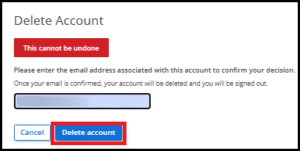
Deleting your account does not delete any returns that have already been e-filed.
Account blocked
1040.com is meant for individual taxpayers to use to prepare their own tax returns. This is why we limit the number of returns that can be filed from a single computer. If we can verify that the computer is in a public place, such as a public library, we will consider relaxing the policy for that specific computer.
Merge two accounts
It is not possible to merge two accounts.
Locate my return
If you do not see your current return under My Account, make sure you are using the correct username when logging in. 1040.com allows up to five accounts (usernames) to be associated with a single email address.
Import data from another site
You cannot import tax data from another website or account. You must manually enter all necessary data where needed.
If you used 1040.com last year, we will auto-fill as much information as possible following federal and state guidelines.
Get support
See Contacting Support for options.
Using website outside the United States of America
Due to security precautions and data privacy regulations, our site no longer allows access from most foreign countries. This may apply to countries from which filing was possible in prior years.
Third Party Designee
Currently, you cannot add a third-party person to discuss your federal 1040 or state tax return on your behalf through our system.