Article: 50049
Oregon released a new form for 2024 called the OR VSI, or Voluntary Self-Identification of Race and Ethnicity. For more information about this form, go to Oregon.gov.
You must select to an option to opt-out or provide your information before you can e-file the Oregon return. Follow these steps below.
- When you go to the File tab and click Finish my Oregon return, you will see the following message:
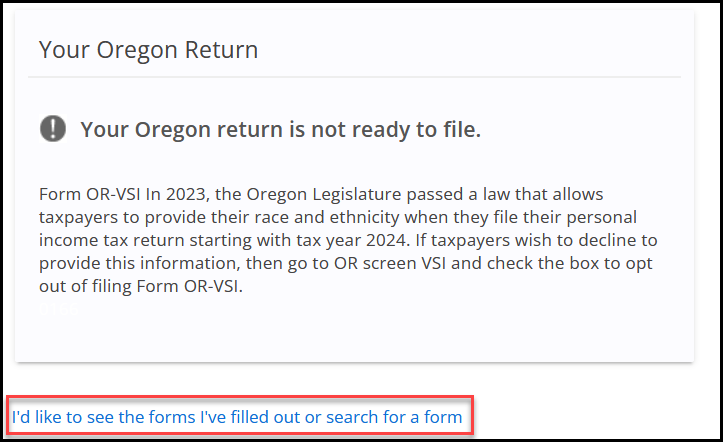
- Click I’d like to see the forms I’ve filled out or search for a form.
- Expand the Oregon Forms menu.
- Click the Other tab.
- Click the blue link Form OR-VSI – Voluntary Self-Identification.
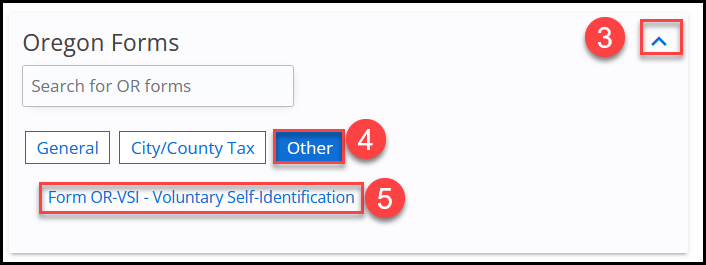
- At the top of this screen, you will see the disclaimer from the state.
- For the taxpayer, and spouse if present, do one of the following:
- Check the box Does not wish to provide race or ethnic identity.
- Select Primary race or ethnicity from the drop list. If you choose to self-report, there are three drop lists available for each person (one primary and two additional).
- Check the box Does not have a primary race or ethnic identity. 
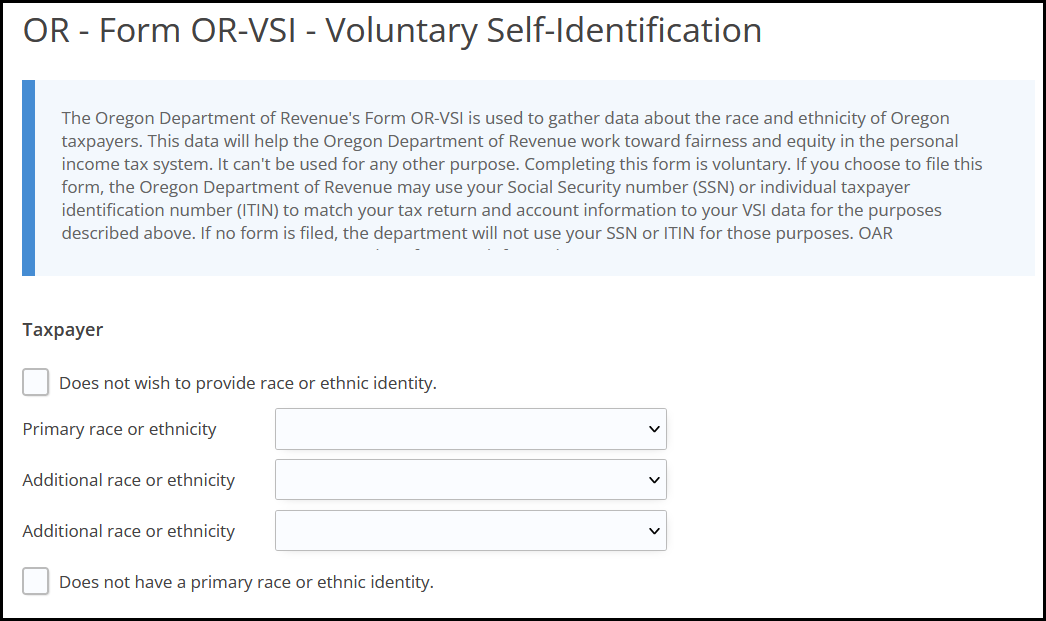
- Click Save.
You must either:
- check one of the check boxes
OR
- use the drop list
Do not make multiple selections/entries. If you select more than one option, the error will not be cleared.
If you do not have to file an Oregon return, you can choose to provide this information online at https://revenueonline.dor.oregon.gov/tap/_/#1. If you are filing an Oregon return, you should not complete the form online.